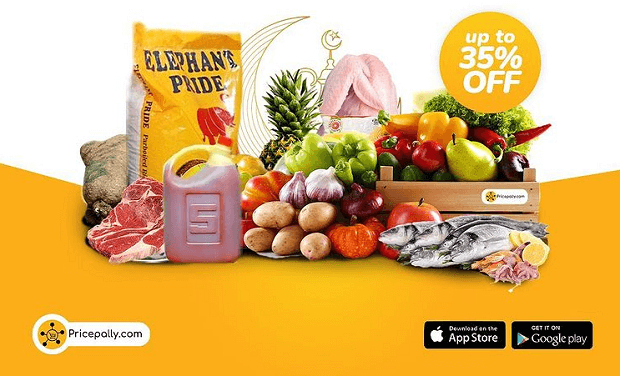
Pricepally is an online platform that allows users to buy food and other household items in bulk at discounted prices. This comprehensive shopping guide will help you navigate Pricepally and make the most of its features to save money and time on your food shopping. From registration to placing orders and receiving deliveries, we will cover everything you need to know.
PricePally is a digital food cooperative enables you to share bulk food items among a group or buy food in bulk directly from farmers or wholesalers, making it cheaper and fresher than retail, delivered to your doorstep.
- Registration and Account Setup:
- Visit the Pricepally website and create an account by providing the required details.
- Verify your email address to activate your account.
- Fill in your profile information, including your delivery address and preferred payment method.
- Browsing and Product Selection:
- Browse through the categories or search for specific food items using the search bar.
- Use filters to narrow down your options based on brand, price range, dietary preferences, and more.
- Read product descriptions, reviews, and ratings to make informed decisions.
- Pay attention to the “Group Buy” section, which offers discounted prices for items ordered in bulk.
- Creating or Joining a Group:
- Pricepally encourages group buying to maximize savings. Create a group or join an existing one.
- Share your group link with friends, family, or colleagues to pool your orders together.
- The more people in your group, the bigger the discounts you can unlock.
- Placing an Order:
- Add desired products to your cart, adjusting quantities as needed.
- Check the minimum quantity requirements for group buying discounts.
- Review your cart to ensure all items and quantities are correct.
- Proceed to checkout and select your preferred delivery date and time.
- Payments and Discounts:
- Pricepally offers various payment options, including debit/credit cards and online bank transfers.
- Keep an eye out for discount codes, promotional offers, and seasonal sales.
- Ensure that your payment details are secure and encrypted before completing the transaction.
- Delivery and Tracking:
- Pricepally delivers your order to your designated address on the selected delivery date and time.
- Track your order using the provided tracking number or contact customer support for assistance.
- Inspect the items upon delivery and report any issues or discrepancies to Pricepally’s customer service within the designated timeframe.
- Returns and Refunds:
- If you receive damaged or incorrect items, contact Pricepally’s customer support within the specified period.
- Provide necessary details and evidence (such as photos) to facilitate the return and refund process.
- Pricepally will guide you through the steps to initiate returns and receive refunds or replacements.
- Community and Communication:
- Engage with the Pricepally community through forums, reviews, and feedback.
- Share your experiences, tips, and recommendations with other users.
- Stay updated with Pricepally’s newsletters, social media channels, and website for the latest news, deals, and promotions.
Conclusion: By following this comprehensive shopping guide for food on Pricepally, you can make the most of the platform’s features and discounts. Register, browse, create or join groups, place orders, and enjoy the convenience of having bulk food items delivered to your doorstep at discounted prices. Remember to communicate with Pricepally’s customer support whenever you have questions, concerns, or need assistance. Happy shopping!





